What is DevSpace?
DevSpace is a client-only, open-source developer tool for Kubernetes:
- Build, test and debug applications directly inside Kubernetes
- Develop with hot reloading: updates your running containers without rebuilding images or restarting containers
- Unify deployment workflows within your team and across dev, staging and production
- Automate repetitive tasks for image building and deployment
How does it work?
DevSpace runs as a single binary CLI tool directly on your computer and ideally, you use it straight from the terminal within your IDE. DevSpace does not require a server-side component as it communicates directly to your Kubernetes cluster using your kube-context, just like kubectl.
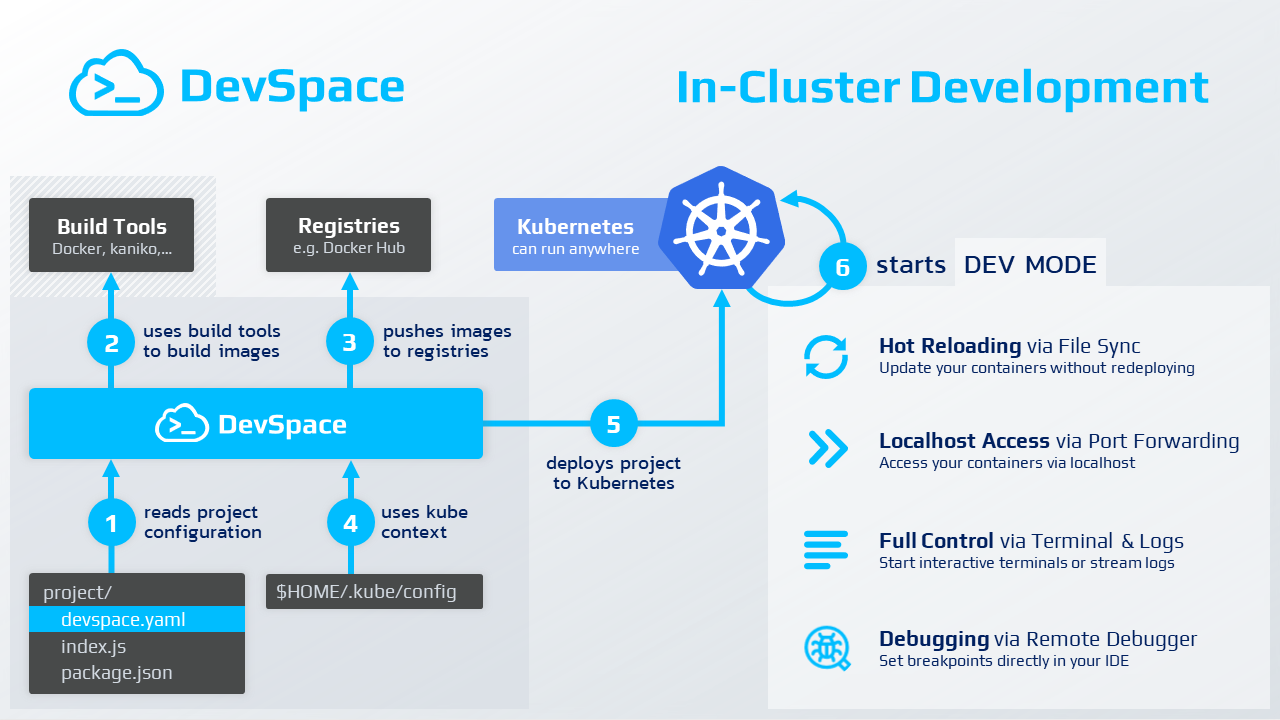
Why DevSpace?
Building modern, distributed and highly scalable microservices with Kubernetes is hard - and it is even harder for large teams of developers. DevSpace is the next-generation tool for fast cloud-native software development.
Declarative Workflows
DevSpace allows you to store all your workflows in one declarative config file: devspace.yaml
- Codify workflow knowledge about building images, deploying your project and its dependencies etc.
- Version your workflows together with your code (i.e. you can get any old version up and running with just a single command)
- Share your workflows with your team mates
Made For Teams
DevSpace helps your team to standardize deployment and development workflows without requiring everyone on your team to become a Kubernetes expert.
- The DevOps and Kubernetes expert on your team can configure DevSpace using
devspace.yamland simply commits it via git - If other developers on your team check out the project, they only need to run
devspace deployto deploy the project (including image building and deployment of other related project etc.) and they have a running instance of the project - The configuration of DevSpace is highly dynamic, so you can configure everything using config variables that make it much easier to have one base configuration but still allow differences among developers (e.g. different sub-domains for testing)
Hot Reloading
Instead of rebuilding images and redeploying containers, DevSpace allows you to hot reload running containers while you are coding:
- Simply edit your files with your IDE and see how your application reloads within the running container.
- The high performance, bi-directional file synchronization detects code changes immediately and synchronizes files immediately between your local dev environment and the containers running in Kubernetes
- Stream logs, connect debuggers or open a container terminal directly from your IDE with just a single command.
Automation
Deploying and debugging services with Kubernetes requires a lot of knowledge and forces you to repeatedly run commands like kubectl get pod and copy pod ids back and forth. Stop wasting time and let DevSpace automate the tedious parts of working with Kubernetes:
- DevSpace lets you build multiple images in parallel, tag them automatically and deploy your entire application (including its dependencies) with just a single command
- Let DevSpace automatically start port-fowarding and log streaming, so you don't have to constantly copy and paste pod ids or run 10 commands to get everything started.
Compatibility
DevSpace is battle tested with many Kubernetes distributions including:
- Local Kubernetes clusters like minikube, k3s, MikroK8s, kind
- Managed Kubernetes clusters in GKE (Google), EKS (AWS), AKS (Azure), DOKS (Digital Ocean)
- Self-managed Kubernetes clusters (e.g. created with Rancher)


